Visual studio code extensions for teams
What ?
Visual Studio Code is a cross-platform code editor made by Microsoft. There are more than 30.000 Extensions available to the marketplace of the visual studio code which turns the tool into a powerful, multi-language and multipurpose IDE.
The teams need to have common tools for the day to day work. When you change programs it’s easy to get distracted, lose your focus and your purpose. With the following extensions, you can do the biggest part of your work within the visual studio code.
Why ?
We are humans and we need to communicate. The same basic need for communication exists in software development. Developers want to work together as a team and share their work with others to build products and services.
We know that if we work together we can build high-quality products. We need the tools and the knowledge to do it.
Most of the software development teams are using source control (git) and automation tools (ci/cd). Moreover, teams exploit the Agile Processes and leverage some of the project Tracking Management tools to monitor and track the progress of the deliverables.
The goal of this post is not to promote specific extensions but to continuously answer questions like “How can I automate my work?” or just “Is there any way to work without switching applications ?” For me the following extensions automate part of my work but the power of the open-source community is enormous and the current extensions might not be relevant after 1 year, but the way of your thinking probably will be quite the same, so it’s important to build patterns and automation for your work.
How ?
I like this extension because you don’t have to switch applications in order to review and manage the Pull Requests and the Issues. Most of the important code review features are possible from within the IDE. You can
- see the code differences between the PR’s and review them.
- check the status and the general comments of each PR.
- start working on an issue What is more exciting is that you can create your own queries in order to filter out the results you want and create a unique list according to your requirements.
"githubPullRequests.queries": [
{
"label": "Waiting For My Review",
"query": "is:open review-requested:${user}"
},
{
"label": "Assigned To Me",
"query": "is:open assignee:${user}"
},
{
"label": "Created By Me",
"query": "is:open author:${user}"
},
{
"label": "Mentioned Me",
"query": "is:open mentions:${user}"
},
{
"label": "Soon Updated",
"query": "repo:${owner}/${repository} sort:updated-desc"
}
]

This extension is super useful because you are able to interact with GitHub actions from within the VS Code.
You can:
- view the workflows for the current opened repository with their status,
- inspect the logs and find possible errors.
View workflows:

Logs Inspection:

It helps you to
- visualize code authorship at a glance via Git blame annotations and code lens. An unobtrusive current line blame annotation at the end of the line showing the commit and author who last modified the line, with more detailed blame information accessible on hover
- seamlessly navigate and explore Git repositories
- gain valuable insights via powerful comparison commands.
- many rich Side Bar views like:
- a Commits view to visualize, explore, and manage Git commits
- a Repositories view to visualize, explore, and manage Git repositories
- a File History view to visualize, navigate, and explore the revision history of the current file or just the selected lines of the current file
- a Line History view to visualize, navigate, and explore the revision history of the selected lines of the current file
- a Branches view to visualize, explore, and manage Git branches
- a Remotes view to visualize, explore, and manage Git remotes and remote branches
- a Stashes view to visualize, explore, and manage Git stashes
- a Tags view to visualize, explore, and manage Git tags
- a Contributors view to visualize, navigate, and explore contributors
- a Search & Compare view to search and explore commit histories by message, author, files, id, etc, or visualize comparisons between branches, tags, commits, and more
Blame:
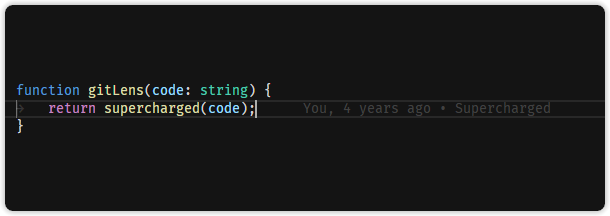
Git Authoriship:
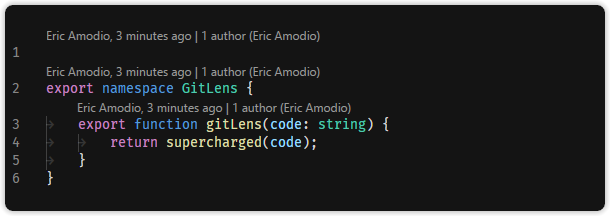
Sidebar Views:

File History:
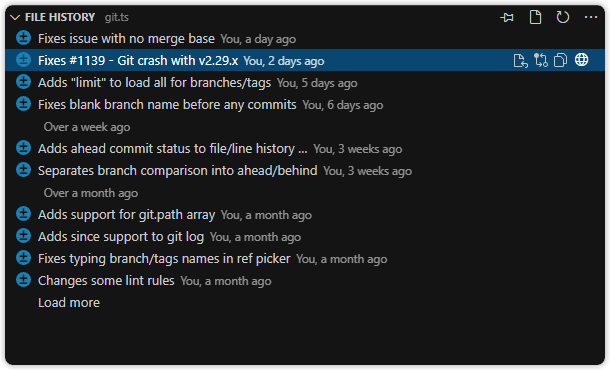
Line History View:
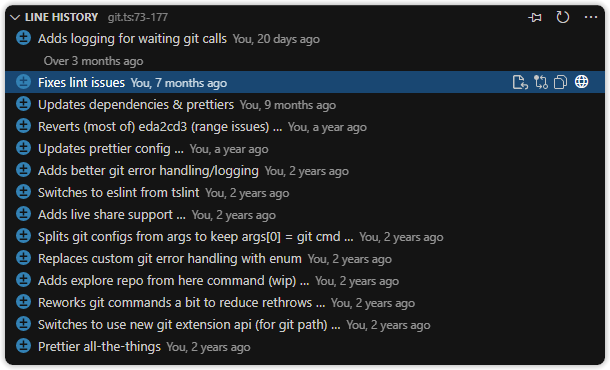
This extensions is very useful in order to view a graph of the repository and details about any commit. Moreover, you can perform Git Actions (available by right clicking on a commit / branch / tag):
- Create, Checkout, Delete, Fetch, Merge, Pull, Push, Rebase, Rename & Reset Branches
- Add, Delete & Push Tags
- Checkout, Cherry Pick, Drop, Merge & Revert Commits
- Clean, Reset & Stash Uncommitted Changes
- Apply, Create Branch From, Drop & Pop Stashes
- View annotated tag details (name, email, date and message)
- Copy commit hashes, and branch, stash & tag names to the clipboard

With Atlassian for VS Code you can create and view issues, start work on issues, create pull requests, do code reviews, start builds, get build statuses and more!

You can keep under source control all the requests and take the advantage of the following features:
- Send/Cancel/Re-run HTTP request in editor and view response in a separate pane with syntax highlight
- Send cURL command in editor and copy HTTP request as cURL command
Request - Response:
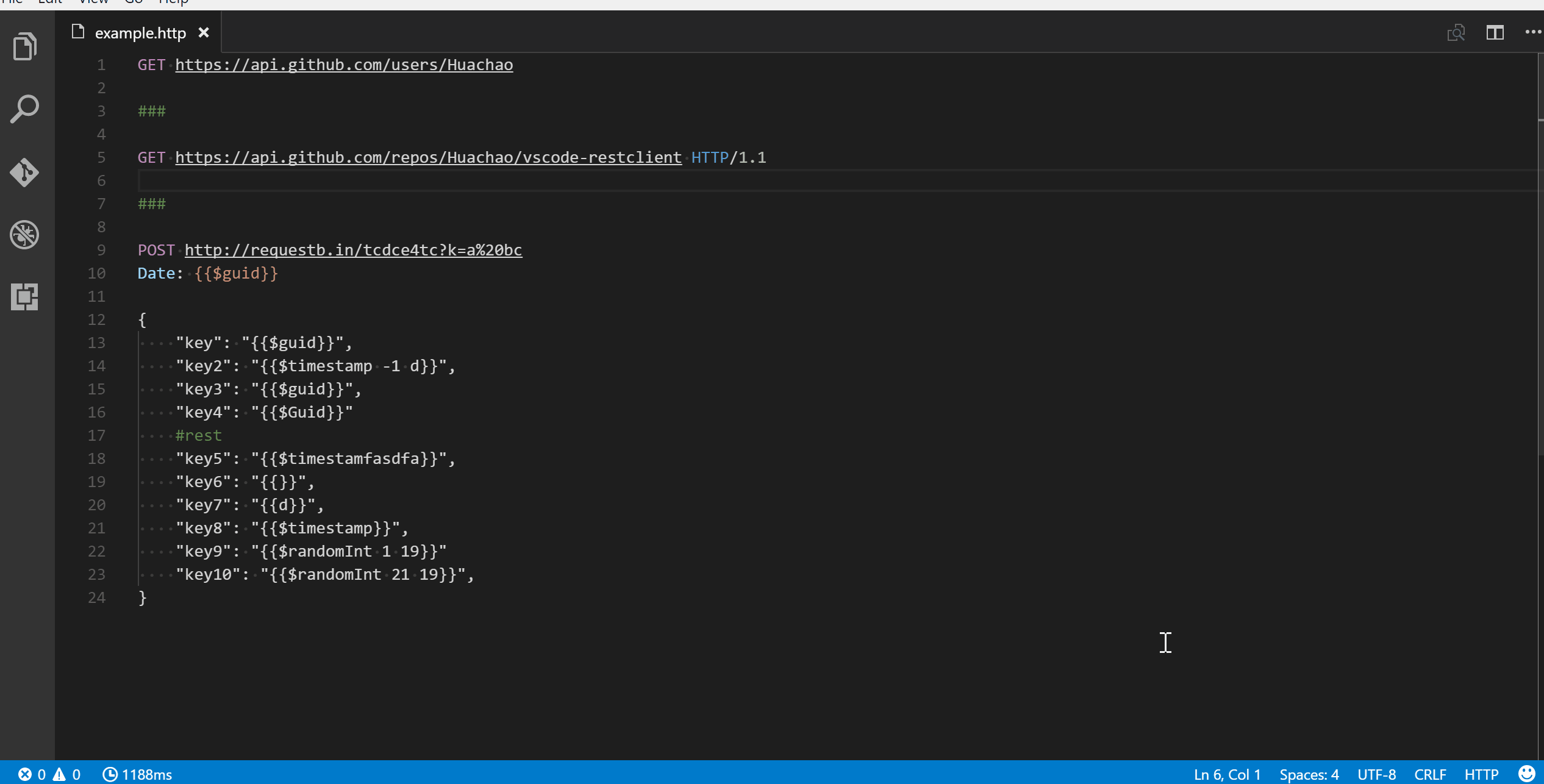
For example, making a CURL Request
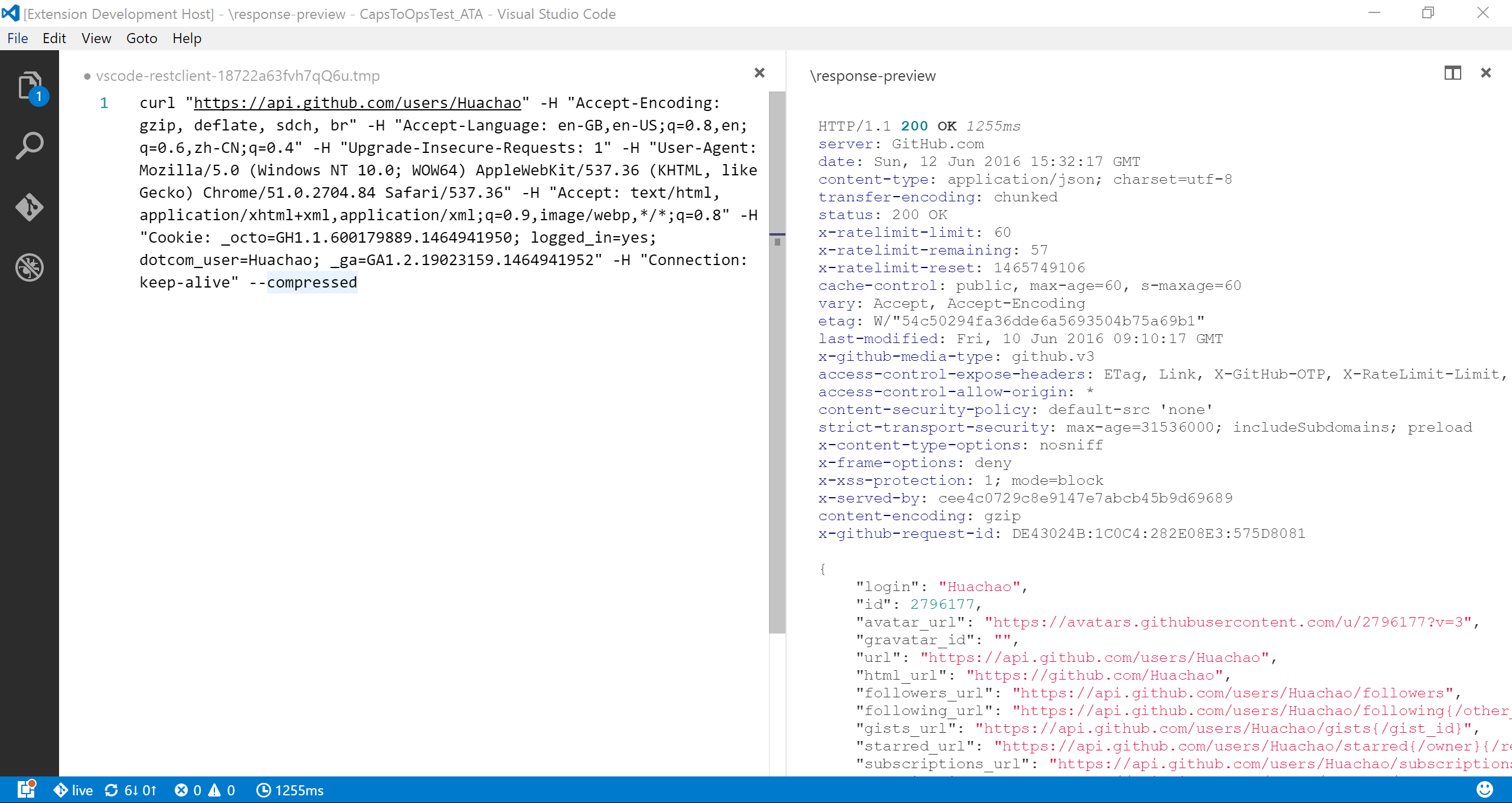
Summary
The purpose of this post is to share some extensions for software development teams. All these extensions are made by teams for teams. If we work together we can build anything faster and of high quality.
The images and the features of this post are based on the official extensions of the marketplace.